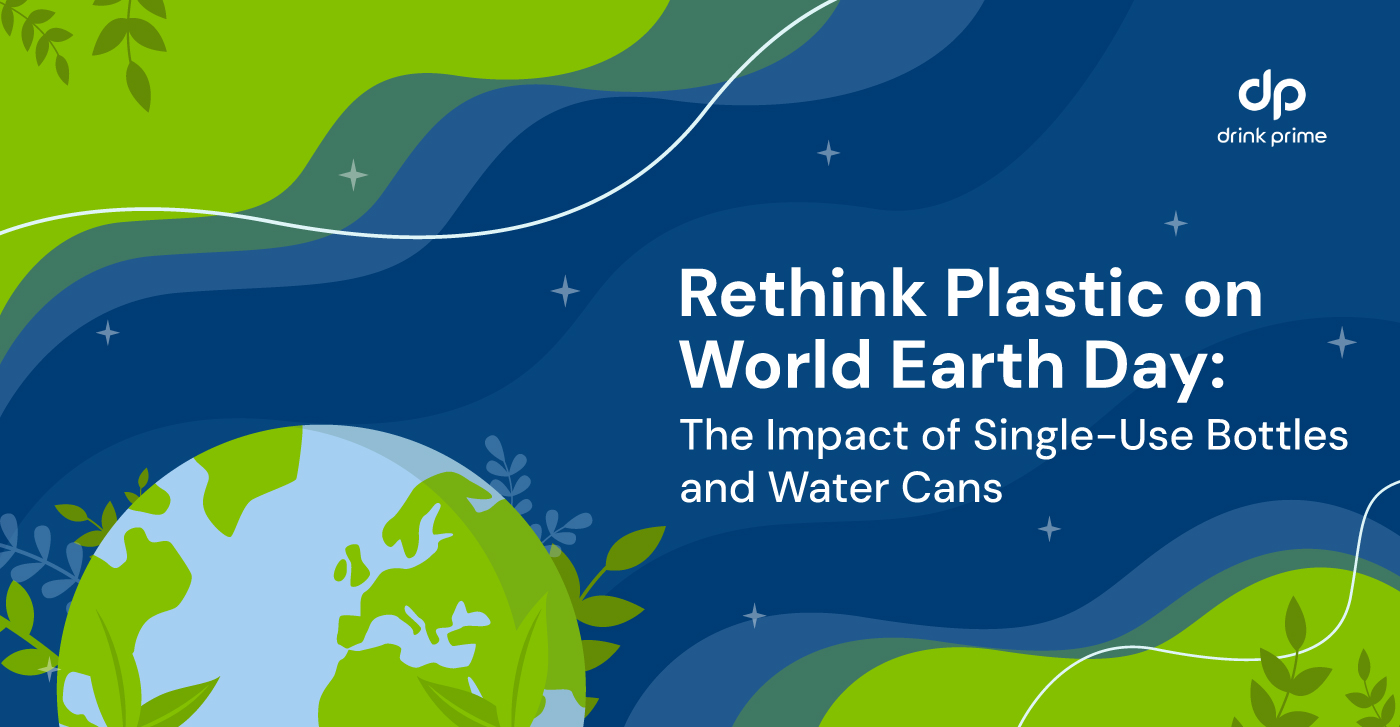Got a question on DrinkPrime water purifiers?
We’ve got the answer!

In This Article
How long does it take to install DrinkPrime?
How do I sync the mobile app with DrinkPrime?
How do I recharge my DrinkPrime?
How do I schedule a service appointment/maintenance check?
What should I do if I need more drinking water?
Will I get drinking water during power cuts?
Why does my drinking water taste different?
Why does my DrinkPrime make noise?
Can my family use the water purifier even if I am not at home?
What should I do if I am relocating?
Why is my DrinkPrime not working?
What is TDS in water, and how much is considered acceptable for drinking?
Is there a DrinkPrime customer care number?
Why should I recharge DrinkPrime if I am not in town?
What happens to the unconsumed water every month?
What should I expect during a service visit?
When will my security deposit be refunded?
Got a DrinkPrime water purifier for your home? Congratulations on making the right choice when it comes to your drinking water. We look forward to providing you a hassle-free experience. Didn’t get a DrinkPrime subscription yet but want to know more before you subscribe? We hope to provide answers to all the questions you may have!
How long does it take to install DrinkPrime?
Your DrinkPrime water purifier will be installed within 48 hours of order confirmation. Feel free to choose the most suitable time slot for installation. You need to spare just 20 minutes for our technician to connect your DrinkPrime to the input water connection, sync your DrinkPrime mobile app with the DrinkPrime water purifier, give an app demo, and examine TDS levels in the input and output water. Based on your preference, the technician will wall-mount the water purifier or place it on your kitchen counter.
How do I sync the mobile app with DrinkPrime?
Syncing your mobile app to DrinkPrime is simple. Make sure Bluetooth is ON on your mobile phone. Open the DrinkPrime app and press the ‘Sync’ button. Please make sure you are close to the device while pressing the sync button. That’s it!

How do I Sync via wifi?
- Switch on the wifi on your mobile phone
- Search for the DP bot and connect to it
- Select the configure wifi option
- Select your wifi network and update the password
- Enter SSID
- Open the DrinkPrime app and check if it is synced!
For further explanation on syncing your DrinkPrime – watch video –
How do I recharge my DrinkPrime?
Once your DrinkPrime is installed and synced, it is good to go! You can follow these steps to recharge it –
- Open your DrinkPrime app
- Click on the ‘Recharge’ section
- Select the option from the list of top-ups given
- Add the required details and verify the same
- Select the payment method of your choice
- Complete the payment!
For more information watch the video >>
How do I schedule a service appointment/maintenance check?
We monitor your DrinkPrime’s health using IoT so that we can proactively schedule free maintenance checks. Based on your DrinkPrime’s health, you will get an alert on the mobile app requesting you to schedule general service. All you need to do is raise a general service request on the mobile app by choosing the most suitable date and time. Our technician will visit you in no time. In case you feel the need for a maintenance check even before you receive the alert, you can still raise a general service request as mentioned above.

What should I do if I need more drinking water?
You would have chosen the most suitable DrinkPrime subscription plan based on your drinking water consumption. At any time, if you need more water, you can upgrade your DrinkPrime subscription plan on the DrinkPrime mobile app (long term). If you require additional litres of water for a few days, just top up your DrinkPrime subscription in less than 30 seconds using the mobile app.
Will I get drinking water during power cuts?
Of course, you will! DrinkPrime has a large storage tank of 8-litre capacity ensuring availability of drinking water even during power cuts. Stay hydrated at all times.
Why does my drinking water taste different?
Several factors impact the taste of water – the levels of total dissolved solids, turbidity and input water quality.
If you’ve been using water cans or other water purifiers, you might find a slight difference in taste once you start using DrinkPrime. But it’s only because you are drinking clean, safe and healthy drinking water. Please be assured that we are focused on providing you with perfectly purified palatable water. Give yourself a few days to get used to the taste of pure water. You’ll never drink water from other sources again.
Why does my DrinkPrime make noise?
DrinkPrime is built with silent filters that perfectly purify water. However, it’s common to hear pulsating or vibrating noises from DrinkPrime. While there’s no cause for concern, here’s what you need to know. Given that the input water pressure is usually less than what is required for water filtration, we insert a pump in every DrinkPrime. The pump could generate a vibrating noise when DrinkPrime is in use. The varying water pressure in the water purifier could produce slight vibrations and noise as well. Remember that this happens only because your DrinkPrime is working fine.
Don’t worry about it unless there is a massive increase in the noise or vibration levels. If you come across such a situation, just raise an issue on the DrinkPrime mobile app. Our technician will visit and fix the issue in no time.
Can my family use the water purifier even if I am not at home?
DrinkPrime is a user-friendly device. We have built mobile app features to help anyone you trust access your water purifier easily. If your family wishes to use DrinkPrime in your absence, they can do so without any hassles. In case they need to recharge or sync the water purifier during the period, all they need to do is download the DrinkPrime mobile app and enter your Purifier ID.
We also recommend you sync DrinkPrime every 15 days. So, if your family is using it back home, they can sync it using the DrinkPrime app on their mobiles.
What should I do if I am relocating?
We provide free DrinkPrime relocation in the cities we service – Bengaluru, Hyderabad and Delhi NCR. If you are moving, raise a relocation request on your DrinkPrime mobile app and our team will reach out to you to get further details.

Why is my DrinkPrime not working?
We suggest you sync the DrinkPrime mobile app with your water purifier every 15 days to avoid any unexpected pauses. If your DrinkPrime is not working, please try to sync using the DrinkPrime mobile app. If the problem persists, please raise a request on the app. Our team will get in touch with you and resolve the issue in no time.
What is TDS in water, and how much is considered acceptable for drinking?
TDS (Total Dissolved Solids) level is the amount of dissolved solid substances (inorganic/organic) present in water. Your drinking water should contain a certain amount of TDS as it contributes towards your daily intake of minerals. Its concentration is reported in Parts Per Million (PPM) and can be measured using a digital TDS meter. Drinking water with TDS level between 50 PPM and 150 PPM is considered safe for drinking.
Is there a DrinkPrime customer care number?
Need help with your DrinkPrime?
Please feel free to contact us at 080-68764787 for any support or information.
You can email to support@drinkprime.in.
Why should I recharge DrinkPrime if I am not in town?
Given that we provide DrinkPrime on rent and subscription, we need to collect a minimum amount from each subscriber every month to sustain the business. However, we offer a validity extension feature of 30 days once every 12 months of usage. Please send an email in advance to support@drinkprime.in to avail of this offer at a special price of ₹250/- for 30 days irrespective of the plan you are on.
What happens to the unconsumed water every month?
With a DrinkPrime on rent and on DrinkPrime subscription plan, you can carry forward the unconsumed water from the current month to the next month. If you change the subscription plan, the balance gets reset.
What should I expect during a service visit?
We provide free lifetime maintenance for DrinkPrime. During service, our technician will check all components of the device including connection pipes, filters, and TDS levels. They will replace the filters on a need basis.

When will my security deposit be refunded?
We’d hate to see you go. But if you decide to uninstall DrinkPrime, your security deposit will be refunded within 5 working days from the date of pickup of the water purifier. We’ll thoroughly inspect the water purifier for any damage or abuse (normal wear and tear excepted). If you have any pending dues or if the water purifier is damaged, the amount will be deducted from the security deposit before initiating the refund process.
Have any other questions? Reach out to us on the DrinkPrime mobile app or call 080-68764787.
Want to subscribe to DrinkPrime?